- Change both machine’s network settings from “Attached to: NAT” to “Attached to: Bridged Adapter”
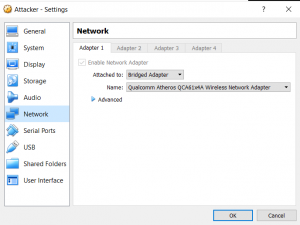
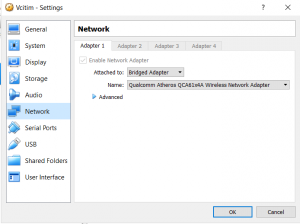
- Next, Get the victim machine’s IP address by running the ifconfig command on the command line
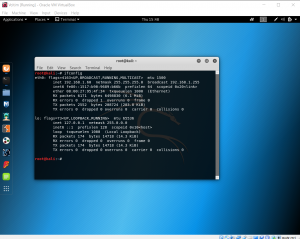
- As you can see, the victim machine’s IP address is “192.168.1.60”
- Next, Run the “tcpdump -vvn -i eth0 host 192.168.1.60 -w test.pcap” on the attacker machine
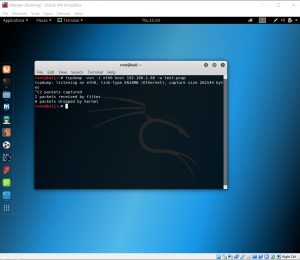
- After that, open any website on the victim machine
- After opening a few websites, stop the tcpdump command by pressing the control and c key at the same time.
- Next, check the results of the tcpdump by opening the .pcap file that recorded the results using wireshark
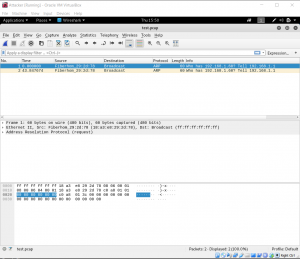 test
test
Next Post: Ethical Hacking Lab 2
